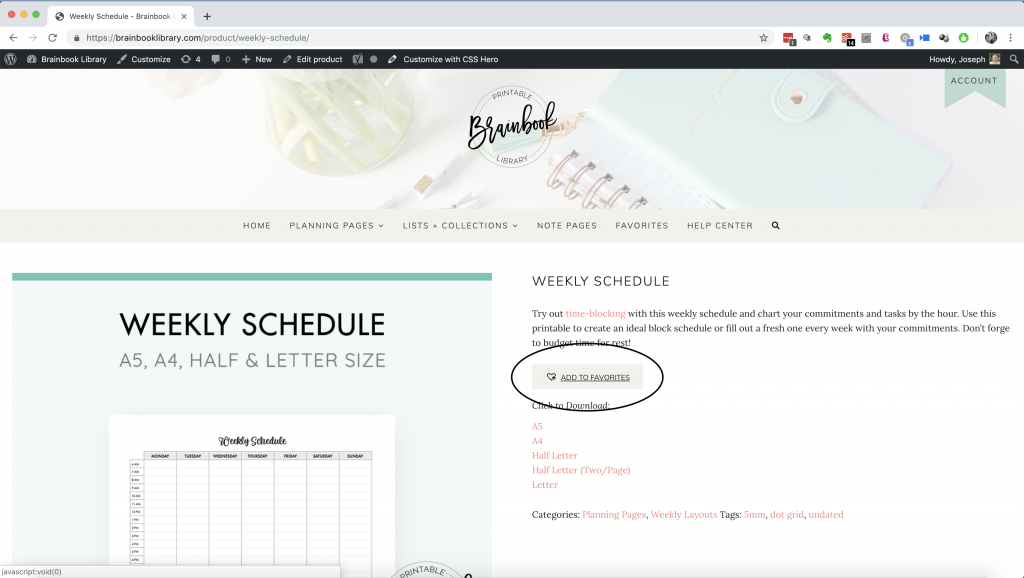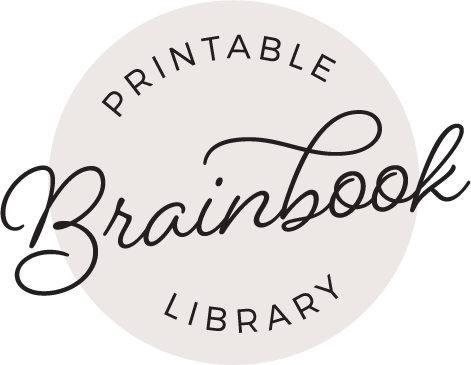Adding a printable to your Favorites list is easy, and it will help you those downloads you want to use again and again, from any computer.
First, click on “more details” of the printable that you want to add to your favorites.
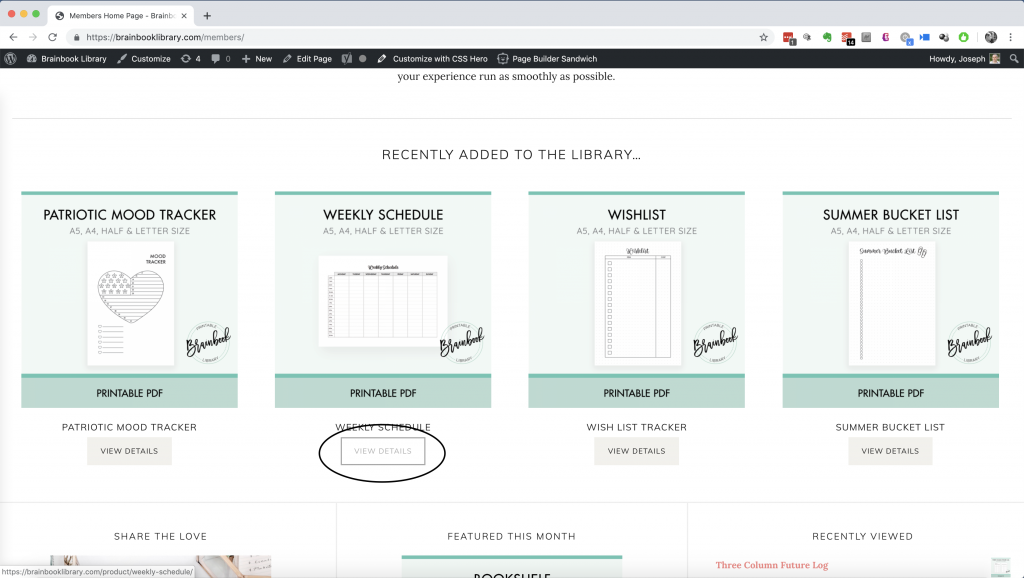
Once the product page loads, simply click on the “Add to Favorites” button.