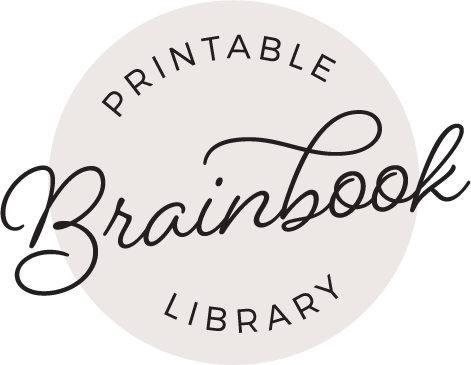How to Update your Credit Card Information
Note: If you used Paypal to subscribe to the Brainbook Library you will need to update your information on the Paypal website.
If you aren’t sure whether or not you used Paypal, or if you used a credit card directly just go through the following steps to update your payment information.
First, click on the “account ribbon” in the upper right hand corner of your screen. This ribbon should appear on all pages when you are logged in.
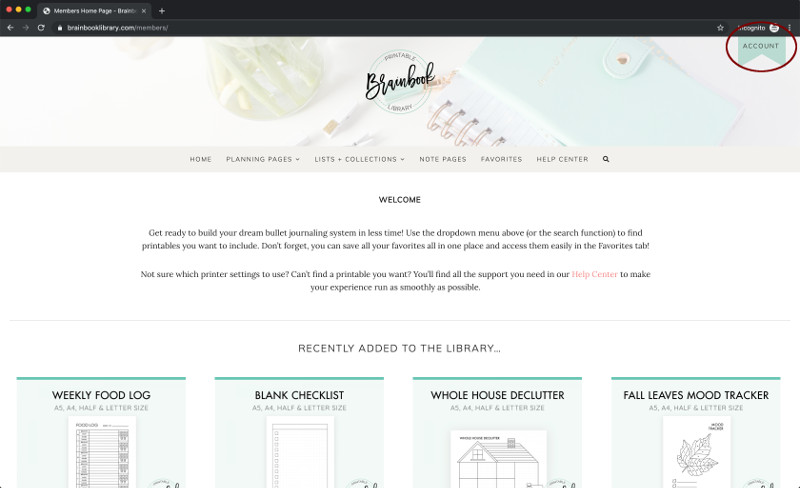
Once the account page loads, click on “Memberships”
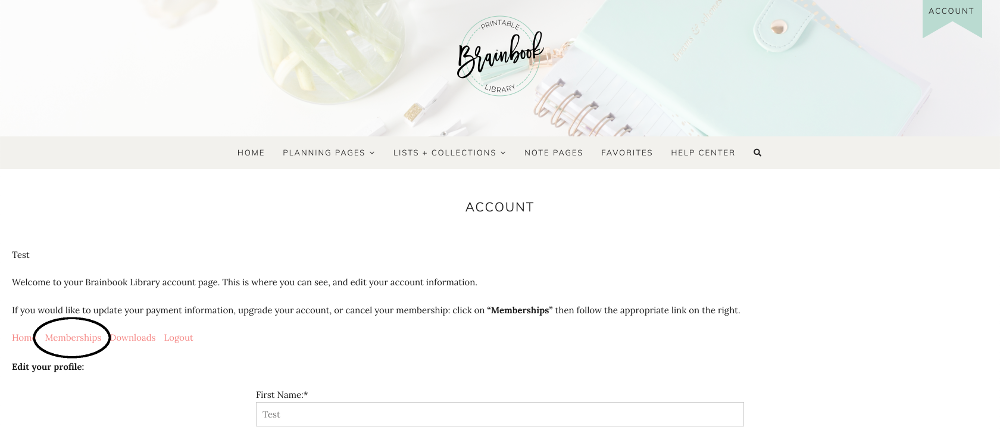
On the right side, under the “Card Exp.” column, click on “Update.”
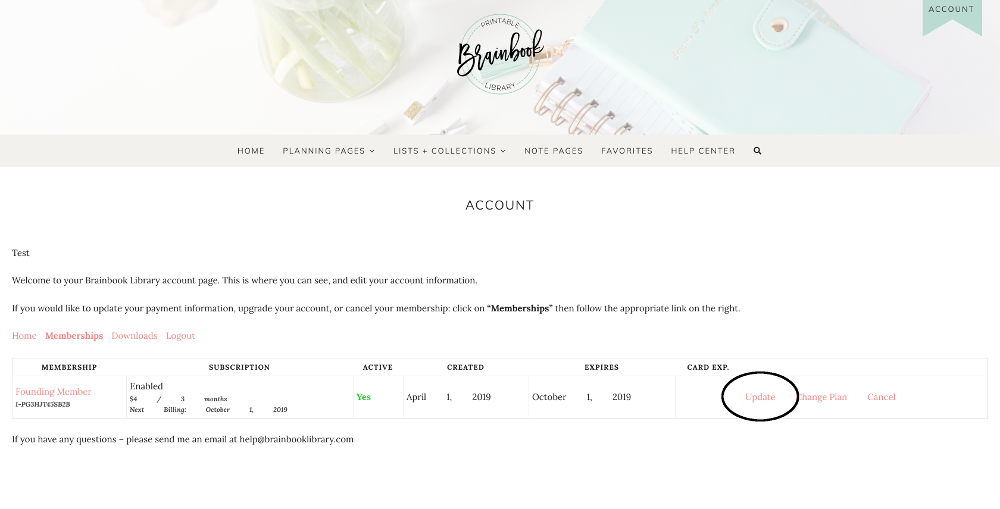
From this page you will be able to update your credit card information or you will find out if you used Paypal as your payment method.